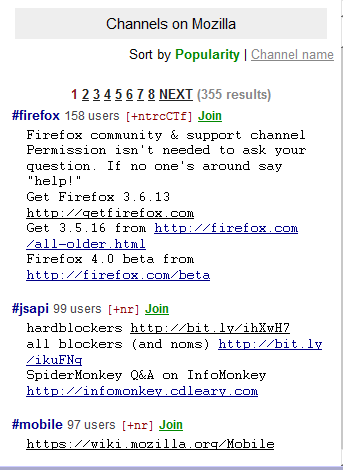UI:Extra Content Area
Also known as ECW for short, the extra content window is a window that opens up on the right side of the Chat Pane.
The left border of an extra content window is draggable to change the size.
Server Tab ECW
The most common extra common window on the main client is the one automatically open on server tabs. It displays information about the most popular channels at the time you join by default. The "Channels by Name" button lists channels alphabetically if you want a full list of channels to search through. Note that the popular channels and users in each channel gets dated the longer you are on the server.
Other ECWs
Extra Content Windows can open any site within them. They also can parse PDF files very well. It is extremely useful to have images open up in them. The Embed Content subsection of Chat Data contains four preferences for what should load in extra content windows instead of opening a new page.
Preferences
Preference:youTube (Chat data)
Preference:justin.tv (Chat data)
Preference:googleMaps (Chat data)
Preference:.pdf .ppt .doc (Chat data)