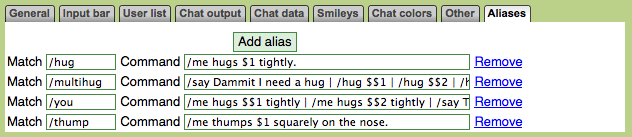Preference:Alias
Aliases are user set commands that reference other commands so that they do not have to repeat themselves each time they want to use a specific line. There is only one pre-set alias, being /j /join $1. As they are preferences, they can be set for widgets also.
How It Works
MATCH - This is the first word on the line, that we're matching against. It can start with / but doesn't have to.
COMMAND - This is what you want to do if the alias matches.
Bear in mind that the first match will trigger, so if you have duplicate matches, only the first will be used. The match is also case insensitive.
| | | Separate multiple commands |
| # | The current channel |
| $N | (Where N is a number) - replace this with the Nth word from the input |
| $$N | Same as above, but if there is no such word, only ignore this command, not the whole alias |
| $N- | replace with all words from N onward |
| $N-M | replace with all words from N to M |
| $+ | suppress the space between words |
| $me | Your current nickname |
| /say | Say something on the current channel |
You can have a .,!? after $me, and you can have a # before any of the $N commands.
Examples
- [Alias examples]
Hugs
/hug /me hugs $1 tightly.
Now if you write "/hug jenny", you'll see:
* yournick hugs jenny tightly.
You can use an alias you declared before it. An example is the /multihug command:
/multihug /say I need a hug :( | /hug $$1 | /hug $$2 | /hug $$3 | /say phew! That felt good. I'm glad I'm in # and not in #nohugs!
Now write "/multihug jenny cloe" you'll see:
mynick: I need a hug :( * mynick hugs jenny tightly. * mynick hugs cloe tightly. mynick: phew! That felt good. I'm glad I'm in #mychannel and not in #nohugs!
Quiet ban
/qb /mode # +b ~q:*!*@ $+ $1
usage: /qb <hostname> (prevents a user from talking)
example: /qb B3E473F8.3D842CF7.21EFBB6E.IP
Default Aliases
| Alias Name | Command | What It Does |
|---|---|---|
| /j | /join $1 | Smaller command to join a channel |
| /cs | /msg ChanServ $1- | Message ChanServ with only two letters. |
| /ns | /msg NickServ $1- | Message NickServ with only two letters. |
| /bs | /msg BotServ $1- | Message BotServ with only two letters. |
| /ms | /msg MemoServ $1- | Message MemoServ with only two letters. |
| /os | /msg OperServ $1- | Message OperServ with only two letters. |
| /voice | /mode # +v $1 | Voice a hostmask |
| /devoice | /mode # -v $1 | Remove voice from a hostmask (Unvoice is the same) |
| /ban | /mode # +b $1 | Ban a hostmask |
| /unban | /mode # -b $1 | Remove a ban from a hostmask. (Deban is the same) |
| /op | /mode # +o $1 | Give operator status to a hostmask. |
| /deop | /mode # -o $1 | Remove operator status from a hostmask (Unop is the same) |
| /halfop | /mode # +h $1 | Give half-operator status to a hostmask. |
| /dehalfop | /mode # -h $1 | Remove half-operator status from a hostmask (Unhalfop is the same) |
| /admin | /mode # +a $1 | Give super-operator status to a hostmask (called Admin on Mibbit) |
| /deadmin | /mode # -a $1 | Remove super-operator status from a hostmask (/unadmin is the same) |
| /owner | /mode # +q $1 | Give owner status to the hostmask |
| /deowner | /mode # -q $1 | Remove owner status from the hostmask (/unowner is the same) |