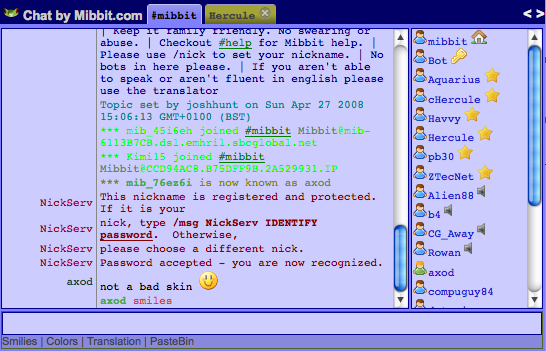Skins
Skins are basically all saved preferences from a user as a string of letters and numbers. Skins can either be in the widget or in the actual client.
Contents
Adding Skins
These are the steps needed to create a skin for Mibbit.
For the Client
- Go to https://www.mibbit.com (for normal use)
- Register or login (if you have not done so already)
- Open the "Prefs" page
- Optionally load an external skin through the "Load A Skin" button near the "Save and Close" button.
- Modify colors and other settings to your liking.
- Click the "Save and Close" button.
For the Widget
- Go to http://mibbit.com (for your special widget skin)
- Register as, e.g., "skinMyName" (remember your pw!)
- Open the "Prefs" page
- Optionally load an external skin through the "Load A Skin" button near the "Save and Close" button.
- Modify colors and other settings
- Copy the id (2nd line) ... save your work
- Use the id (from the "Prefs" page) for your own skin in the widget's uri "settings=" or in the Widget-Creator
example: http://embed.mibbit.com/?settings=c76462e5055bace06e32d325963b39f2&... ("grayish style")
Tools
Any tools that are useful for creating a skin shall be listed here.
- The GUI widget code creator.[1] (not especially skin related though)
- A tool for selecting color values.[2]
List of Skins
Feel free to add your own skins to this list. Just make sure that they are different enough these skins below. Please keep the list alphabetized.
Clean Blue
- Settings ID: [40d4f6c76550fbd0daaf419a85b2e1e6
Nice Textures
- Settings ID: 22041f31cac0adf2d1959cdc21aed853
Pastel Blue
- Settings ID: acb704a14e67d7a7e95e81047d72cebc
- Description: The skin uses heavily #CCCCFF & #AAAACC for background elements; uses #880000 for server messages, mode changes, and joins; #FF0000 [red] for any type of leave, and various shades of gray for people being away and thing like that.
- Image[3]: Not shown here for size reasons.
Portable Apps Red
- Settings ID: 3627414e3771f9250fce659187969141
- Notice: Picture will be added when fully completed.