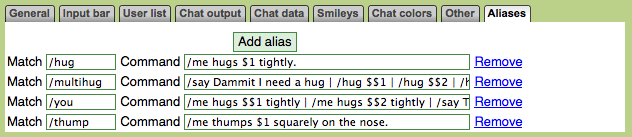Difference between revisions of "Preference:Alias"
m (→Match) |
(Moved examples to own page.) |
||
| Line 54: | Line 54: | ||
==Default Aliases== | ==Default Aliases== | ||
| − | {{DefaultAlias}} | + | {{DefaultAlias}} |
| − | + | For examples of custom aliases, see [[Alias/Examples]]. | |
| − | + | [[Category:Preferences]][[Category:Support]] | |
| − | |||
| − | |||
| − | |||
| − | |||
| − | |||
| − | |||
| − | |||
| − | |||
| − | |||
| − | |||
| − | |||
| − | |||
| − | |||
| − | |||
| − | |||
| − | |||
| − | |||
| − | |||
| − | |||
| − | |||
| − | |||
| − | |||
| − | |||
| − | |||
| − | |||
| − | |||
| − | |||
| − | |||
| − | |||
| − | |||
| − | |||
| − | |||
| − | |||
| − | |||
| − | |||
| − | |||
| − | |||
| − | |||
| − | |||
| − | |||
| − | |||
| − | |||
| − | |||
| − | |||
| − | |||
| − | |||
| − | |||
| − | |||
| − | |||
| − | |||
| − | |||
| − | |||
| − | |||
| − | |||
| − | |||
| − | |||
| − | |||
| − | |||
| − | |||
| − | |||
| − | |||
| − | |||
| − | |||
| − | |||
| − | |||
| − | |||
| − | |||
| − | |||
| − | |||
| − | |||
| − | |||
| − | |||
| − | |||
| − | |||
| − | |||
| − | |||
| − | |||
| − | |||
| − | |||
| − | |||
| − | |||
| − | |||
| − | |||
| − | |||
| − | |||
| − | |||
| − | |||
| − | |||
| − | |||
| − | |||
| − | |||
| − | |||
| − | |||
| − | |||
| − | |||
| − | |||
| − | |||
| − | |||
| − | |||
| − | |||
| − | |||
| − | |||
| − | |||
| − | |||
| − | |||
| − | |||
| − | |||
| − | |||
| − | |||
| − | |||
| − | |||
| − | |||
| − | |||
| − | |||
| − | |||
| − | |||
| − | |||
| − | |||
| − | |||
| − | |||
| − | |||
| − | |||
| − | |||
| − | |||
| − | |||
| − | |||
| − | |||
| − | |||
| − | |||
| − | |||
| − | |||
| − | |||
| − | |||
| − | |||
| − | |||
| − | |||
| − | |||
| − | |||
| − | [[Category:Preferences | ||
Revision as of 21:43, 18 April 2010
Aliases are user set commands that reference other commands so that they do not have to repeat themselves each time they want to use a specific line. As they are preferences, they can be set for widgets also.
How It Works
Each alias has a Match, or trigger, and a Command, or output.
Match
The match is what triggers the alias. A match can either be a command used on the command line or the name of a channel on a server that is triggered when joined.
Commands start with a forwardslash ( / ) followed by the name of the command. The name should not already be taken in Mibbit.
A match that triggers when joining a specific channel is also called an onJoin match. Currently, an onJoin alias only works on the main client. The match follows the following style:
>network>#channel
Bear in mind that the first match will trigger, so if you have duplicate matches, only the first will be used. The match is also case insensitive.
Command
If a match triggers, the command section is implemented in the channel that triggers it. The command must be a set of commands. Certain variables and constructs for multiple commands are provided.
| | | (<space>|<space>) Separate multiple commands |
| # | The current channel |
| $N | (Where N is a number) - replace this with the Nth word from the input |
| $$N | Same as above, but if there is no such word, only ignore this command, not the whole alias |
| $N- | replace with all words from N onward (i.e. $3- would take the third word and all following it) |
| $N-M | replace with all words from N to M (i.e. $1-5 would take the first 5 words) |
| $+ | suppress the spaces between variables and following text or other variables |
| $me | Your current nickname |
| /say | Say something on the current channel |
| $? | Causes a prompt asking for information, password, etc. |
You can have a .,!? after $me, and you can have a # before any of the $N commands.
Default Aliases
| Alias Name | Command | What It Does |
|---|---|---|
| /j | /join $1- | Smaller command to join channels |
| /cs | /msg ChanServ $1- | Message ChanServ with only two letters. |
| /ns | /msg NickServ $1- | Message NickServ with only two letters. |
| /bs | /msg BotServ $1- | Message BotServ with only two letters. |
| /ms | /msg MemoServ $1- | Message MemoServ with only two letters. |
| /os | /msg OperServ $1- | Message OperServ with only two letters. |
| /voice | /mode # +v $1 | Voice a user/nick |
| /devoice | /mode # -v $1 | Remove voice from a user/nick (/unvoice is the same) |
| /ban | /mode # +b $1 | Ban a user/hostmask (/ban<space> = show list with unban buttons) |
| /unban | /mode # -b $1 | Remove a ban from a user/hostmask (/deban is the same) |
| /op | /mode # +o $1 | Give operator status to a user/nick. |
| /deop | /mode # -o $1 | Remove operator status from a user/nick (/unop is the same) |
| /halfop | /mode # +h $1 | Give half-operator status to a user/nick. |
| /dehalfop | /mode # -h $1 | Remove half-operator status from a user/nick (/unhalfop is the same) |
| /admin | /mode # +a $1 | Give super-operator status to a user/nick (called Admin on Mibbit, use "/raw admin" for the ircd command) |
| /deadmin | /mode # -a $1 | Remove super-operator status from a user/nick (/unadmin is the same) |
| /owner | /mode # +q $1 | Give owner status to the user/nick |
| /deowner | /mode # -q $1 | Remove owner status from the user/nick (/unowner is the same) |
For examples of custom aliases, see Alias/Examples.