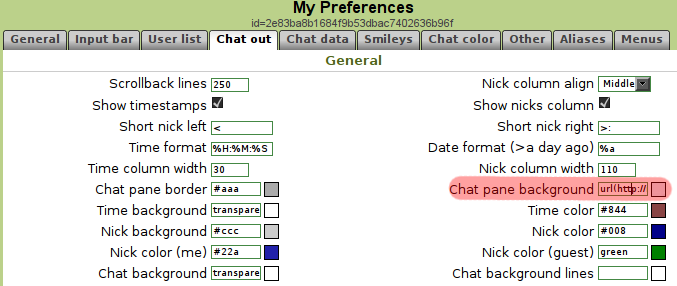Customizing
Some customizing (server, channels...) is done via Uri parameters, others (colors, fonts, chat output ...) by storing your preferences in Skins.
Adding a background image.
In the Prefs tab, there are various ways to customise your widget. One of which, is replacing the solid colour background with an image of your choice. For a working example of this, please refer to Skins
As an example, you can change the chat background of your widget to suit your website. For this, you would open the Prefs tab, and then click on "Chat Out".
Checking the Chat pane background field, you can see that the default setting of the widget is already a background image, albeit a small one.
For any background field, you can either enter in a colour code, (eg: #ffffff for white), "transparent" for a transparent/white or a link to an image with url(http://url.goes.com/here.gif)
The url parameter supports any of the usual css options, such as repeat.